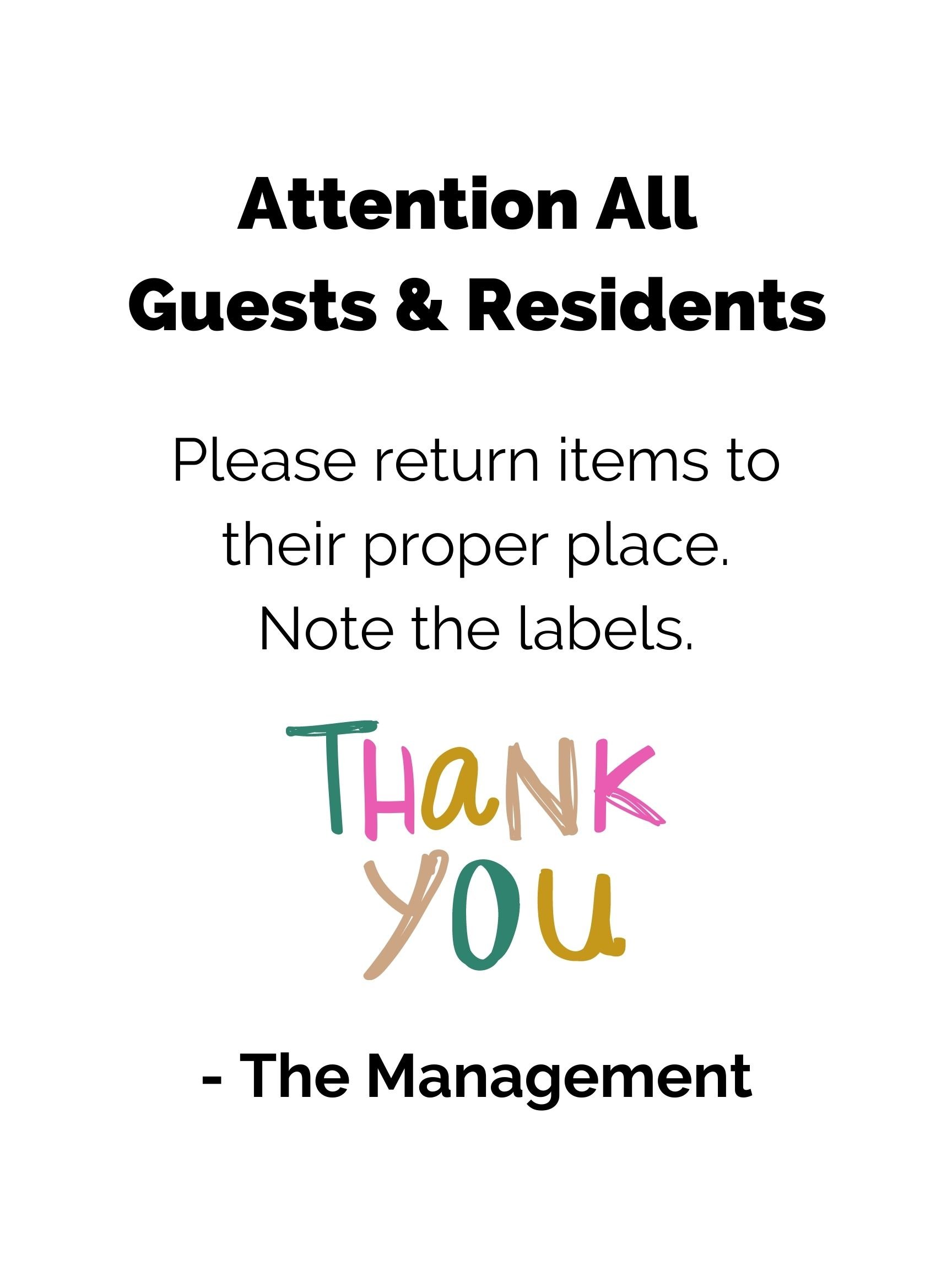How to Reset Your iPhone Keyboard Dictionary
My serious face is brought to you by demonstrating to the class members how to take a photo with the volume button!
A Favorite Tip From My iPhone Hacks Class
My iPhone hacks class this week was a JOY. Meeting with people on Zoom is now my favorite platform. It incredibly rewarding to see faces, hear voices, and connect on an individual basis. Not only did we talk about how to deal with notifications, implement helpful text replacement strategies, and manage text threads, we all cleared our iPhone keyboard histories so the phone will forget certain words that it has learned from us. This a GREAT hack for me, mostly because I mis-type a LOT, e.g. accidentally spelling “thah” instead of “that” on the regular. I’ve done it so often that my phone thinks its a real word. Ugh! HOWEVER, we don’t have to live this way. You can reset the keyboard dictionary.
To reset your iPhone’s keyboard dictionary, go to settings>general>transfer or reset iPhone>reset>reset keyboard dictionary>your passcode>reset dictionary. You’re gonna be scared to do this. It seems like hitting “reset” will make your phone explode, but if you follow these steps, I promise, it won’t. Let me know if you did it! This is also helpful if you’ve taught your phone bad words (I know you’re wonderful, no judgment)! If you’d like to delete them, this trick is for you. The only annoyance is that resetting the dictionary will clear out proper nouns (like names) that have alternative spelling — you’ll have to reteach it that your niece is Krystal with a “K” not a “C.” But you could also take care of this in text replacement if desired. That tip is for another time!
House Peace Download of the Week
I stumbled across this little sign I made for a client to tape on closets that are heavily used by family and strangers while entertaining at her hunting camp! She was worried our new organization wouldn’t be maintained well, so we wanted to let everyone on the property know that the responsibility for tidying up lies with everyone, not just the owner. She already has a lot to do as a property manager, wife, and mom! Download a PDF here, and you can peruse all of my other visual cues on my downloads page. I recommend laminating it (though it’s not a dealbreaker not to laminate), then taping it up maybe in your kids’ playroom, or in a garage where neighborhood children may borrow ride on-toys or sporting equipment.
Last thing, I am building up a repertoire of Zoom classes I will teach in 2022. Hit “reply” to this email if you have a topic you’d like to see turned into a class!
Have a great weekend!
Sincerely,
Tara